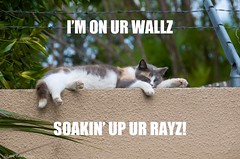Leica recently sent out a press release describing a new special  edition version of the M8.2. Dubbed the “Safari Edition” it features an olive green paint job and matte silver colored ELMARIT-M 28mm f/2.8 ASPH.lens with a matching Billingham bag. A tribute to the 1960 M3 “Safari Edition”, only 500 of these babies are going to be made. I myself would be more interested in the “Panda Edition” M8.2
edition version of the M8.2. Dubbed the “Safari Edition” it features an olive green paint job and matte silver colored ELMARIT-M 28mm f/2.8 ASPH.lens with a matching Billingham bag. A tribute to the 1960 M3 “Safari Edition”, only 500 of these babies are going to be made. I myself would be more interested in the “Panda Edition” M8.2 (black with silver trim), but the Safari Edition is a collector’s item so there will be the usually over-inflated prices associated with the collector’s market. Don’t be shocked to pay over $10K for this model. Some pundits have decided to pass on this model stating that they prefer to wait for one covered in “reticulated Ostrich testicles”.
(black with silver trim), but the Safari Edition is a collector’s item so there will be the usually over-inflated prices associated with the collector’s market. Don’t be shocked to pay over $10K for this model. Some pundits have decided to pass on this model stating that they prefer to wait for one covered in “reticulated Ostrich testicles”.
Friday, January 30, 2009
Leica releases “Safari Edition” M8.2
Posted by
Carlos Echenique
at
2:23 PM
View Comments
![]()
![]()
Tuesday, January 27, 2009
PlanetAMD64 Server back online!
Server is up and operational. One table was corrupted in the database, but a quick Repair Table command cleared that up.
Allon-sy!
Posted by
Carlos Echenique
at
2:13 PM
View Comments
![]()
![]()
Monday, January 26, 2009
PlanetAMD64 Server offline
The server that hosts PlanetAMD64/PlanetX64 is currently offline due to a concussed RAID controller. In spite of the fact that I have that server backed up to Mozy Pro, with a RAID 5 plus a hot-spare drive, the one real hardware failure that could kill us happened: RAID controller failure. Technically it's not dead, it just lost the RAID configuration. A call to Adaptec support + $80 USD and the server is back and rebuilding the array. Whew! The server will be operational by noon tomorrow (1/27/2009).
Unfortunately, that server also hosts the primary DNS for all of my domains outside of the Planets (including this one), so I was out of commission for a few days. I have switched DNS hosts for this domain to DynDNS.org and now at least I can get the word out.
I have to see about getting a cluster for the sites to avoid this nonsense in the future.
Posted by
Carlos Echenique
at
8:51 PM
View Comments
![]()
![]()
Tuesday, January 20, 2009
While I'm on the subject of technical cameras...

The H-System also include a set of matched lenses that, like lenses on 35mm systems, transmit a wealth of information back to the camera for use in adjusting and correcting the image in post production. There are 5 HC/HCD lenses available currently ranging from HCD 28mm (equivalent to 14mm in 35mm format) to the HC 100mm.
So how is this a technical camera, there are no tilt/shift lenses?

- Hasselblad H3DII-50 camera w/viewfinder
- HCD 28mm f/4 lens
- HTS 1.5 Tilt/Shift Adapter
- Hasselblad GIL GPS Unit
- HVM waist level finder (free with registration)
- Pelican 1510 Mobile Gear Case (free with registration)
Posted by
Carlos Echenique
at
12:25 AM
View Comments
![]()
![]()
Labels: H3DII, hasselblad, HTS, medium format, photography
Monday, January 19, 2009
PAW Week #3
 OK, this is not exactly a picture taken by me, but I did design the wallpaper. This is an Alpa 12 SWA technical camera with a Leaf Aptus-II digital back. It is used for architectural and landscape images because of its shift capabilities and the extremely high pixel count (up to 60 megapixels depending on the back). Strangely enough, the camera itself is extremely simple in design with no electronics (other than the stuff on the digital back) and a scale focus design (you have to guesstimate the distance to the subject and dial it into the lens). However, it uses some of the most spectacular lenses in the industry and once mastered, captures breathtaking images. I want one. The problem: the rig pictured above starts out at about $20,000 USD (for the 28 MP model).
OK, this is not exactly a picture taken by me, but I did design the wallpaper. This is an Alpa 12 SWA technical camera with a Leaf Aptus-II digital back. It is used for architectural and landscape images because of its shift capabilities and the extremely high pixel count (up to 60 megapixels depending on the back). Strangely enough, the camera itself is extremely simple in design with no electronics (other than the stuff on the digital back) and a scale focus design (you have to guesstimate the distance to the subject and dial it into the lens). However, it uses some of the most spectacular lenses in the industry and once mastered, captures breathtaking images. I want one. The problem: the rig pictured above starts out at about $20,000 USD (for the 28 MP model).
Ouch.
Posted by
Carlos Echenique
at
1:59 AM
View Comments
![]()
![]()
Labels: Alpa, expensive, PAW, technical camera
The Russians Are Coming!

Tilt/Shift lenses are used to control perspective, allowing a photographer to prevent parallax error when photographing tall buildings for instance, control Depth of Field, allowing the photographer to shoot close-ups at odd angles and still maintain proper focus, and to shoot panoramic images that are very easy to stitch together as they have no barrel or pincushion distortion due to lens panning: the lens shifts (horizontally or vertically) and multiple images are gathered without rotating the camera.
Here is a quickie panorama I made of my desk:
 Over the next few weeks I will be taking this big fellow out and trying it's various functions. I will post follow-ups when I have them ready.
Over the next few weeks I will be taking this big fellow out and trying it's various functions. I will post follow-ups when I have them ready.
Hartblei has released a new set of T/S lenses in many different mounts. T/S lenses are completely manual (the front half and back half of the lens is not directly connected to allow the tilt/shift/swing movements) so the camera will have to be operated manually. More info about Hartblei's new lenses can be found here.
Posted by
Carlos Echenique
at
1:41 AM
View Comments
![]()
![]()
Labels: photography, tilt-and-shift nikon hartblei
Sunday, January 11, 2009
PAW Week #2 - Jedi Knight
 Jedi Knight
Originally uploaded by Carlos Echenique
Jedi Knight
Originally uploaded by Carlos Echenique
Posted by
Carlos Echenique
at
2:18 AM
View Comments
![]()
![]()
Labels: lightsaber, PAW
Tuesday, January 6, 2009
Macworld and the lack of Steve
Wow. Just got through possibly the worst coverage of Macworld I have ever seen. One can see that Steve Jobs is truly the dynamic force behind the scenes in Cupertino. To wit: No Steve = No live video feed No Steve = No Snow Leopard update No Steve = No Blu-ray support announcement No Steve = No Mac Mini refresh No Steve = No netbook sized MacBook (MacBook Mini? MacNote?) No Steve = No vid card refresh for Mac Pro No Steve = No Cinema Display refresh Top that all off with MacRumors' live coverage getting hacked ("STEVE JOBS JUST DIED" was inserted into their comment stream by person(s) unknown) and then their site went down. Now, don't get me wrong, I know better than most people how dangerous anything happening to the pancreas is (I am a survivor of necrotizing pancreatitis - which has a 2% survival rate in 1 month vs, pancreatic cancer's 20% the first year), and I do not begrudge Mr. Jobs looking after his health. It just without Steve, Apple loses quite a bit of its zing. On a positive note, two new MacBook Pro models were introduced and the 17-inch unit looks amazing. I am going to have to head over to my favorite Apple store to get a gander at one. The thinness and high-gamut display bode well for photographers in the field, especially with photographer-centric Windows laptops already on the market (expect my review of the Lenovo W700 this week). The new iLife and iWork are worthy upgrades considering the amount of utility people get for the price and I am glad to see that Apple finally realizes that there is more to the net than MobileMe.
BRNO baLens White Balance Lens Cap
I met Jim Lee at the PhotoPlus Expo in New York City last October. Jim was demonstrating his invention, the BRNO baLens Lens Cap. This clever gadget combines a custom white balance tool with a lens cap. The practical offshoot of this combo is that you have one less bit of kit to have to haul around in your camera bag.
White balance refers to the color of the light being used to illuminate the subject. Even though the light may look white to our eyes, it may have a color cast to it ranging across the entire visible spectrum (and a little bit beyond depending on the camera used). The color of the light is referred to as the color temperature and is expressed as a numeric value in degrees Kelvin.
In the world of film, this is handled by the chemistry of the film used - daylight film for general use, tungsten film for studio lights, IR/UV film for special purposes.
In the digital world, a special sensor in the camera tries to determine the color of the light being used. Modern DSLRs have vastly improved Auto White Balance (AWB) sensors but they are not perfect and can be fooled by mixed lighting environments. Modern DSLRs also provide several preset white balance settings as well as a method to input color temperatures (in degrees Kelvin) directly or to take a custom measurement before shooting.
However, if one is shooting in RAW mode (and you should be), RAW conversion software will allow to make white balance corrections easily afterwards. The only time this does not work is if the target has no white/gray/black on them for the software to get a reading. In this case, one must take a custom white balance reading by using a white/gray card and taking a test shot.
So now we have two schools of thought on this matter:
* Shoot AWB and fix in post.
* Shoot with custom white balance and get it right in the camera (mostly).
On the surface, the "Fix it in post" school of thought seems to be the logical choice except in those cases where there is no white/gray/black to take a reading off of.
Or is it?
Lens Cap. This clever gadget combines a custom white balance tool with a lens cap. The practical offshoot of this combo is that you have one less bit of kit to have to haul around in your camera bag.
White balance refers to the color of the light being used to illuminate the subject. Even though the light may look white to our eyes, it may have a color cast to it ranging across the entire visible spectrum (and a little bit beyond depending on the camera used). The color of the light is referred to as the color temperature and is expressed as a numeric value in degrees Kelvin.
In the world of film, this is handled by the chemistry of the film used - daylight film for general use, tungsten film for studio lights, IR/UV film for special purposes.
In the digital world, a special sensor in the camera tries to determine the color of the light being used. Modern DSLRs have vastly improved Auto White Balance (AWB) sensors but they are not perfect and can be fooled by mixed lighting environments. Modern DSLRs also provide several preset white balance settings as well as a method to input color temperatures (in degrees Kelvin) directly or to take a custom measurement before shooting.
However, if one is shooting in RAW mode (and you should be), RAW conversion software will allow to make white balance corrections easily afterwards. The only time this does not work is if the target has no white/gray/black on them for the software to get a reading. In this case, one must take a custom white balance reading by using a white/gray card and taking a test shot.
So now we have two schools of thought on this matter:
* Shoot AWB and fix in post.
* Shoot with custom white balance and get it right in the camera (mostly).
On the surface, the "Fix it in post" school of thought seems to be the logical choice except in those cases where there is no white/gray/black to take a reading off of.
Or is it?
 |  |  |

| Method | Temperature | Tint |
| Auto White Balance | 3099K | 8 |
| Post WB Adjust | 2954K | 27 |
| baLens Custom WB | 3024K | 20 |
Posted by
Carlos Echenique
at
12:25 AM
View Comments
![]()
![]()
Sunday, January 4, 2009
PAW Week #1
Posted by
Carlos Echenique
at
7:06 PM
View Comments
![]()
![]()